As your gateway to trademarks registered through the Madrid System, WIPO’s new Madrid Monitor introduces a simpler and more streamlined way to stay up to date on your international trademark registration. Later in 2017 Madrid Monitor will replace ROMARIN, Madrid E-Alert and Madrid Real-Time Status.
Introducing the new Madrid Monitor
 Madrid Monitor is WIPO’s customized tool for tracking the status of your international application or registration and following the latest developments on all trademarks registered internationally through the Madrid System.
Madrid Monitor is WIPO’s customized tool for tracking the status of your international application or registration and following the latest developments on all trademarks registered internationally through the Madrid System.
Developed in-house, the new Madrid Monitor introduces a number of features designed with Madrid System users in mind, including text prediction functionalities and brand new image filtering — making it simpler than ever to browse, save and share over 900,000 trademark records, and keep an eye on competitors’ marks.
Madrid Monitor’s intuitive interface allows you to identify the countries or regions designated in an international trademark registration, and identify where the protection has been granted or refused.
With Madrid Monitor, you can also set up email alerts for updates on trademarks of interest. Compile, save and share your search strategy and results quickly and easily.
As the single tool for monitoring the status of trademarks registered through the Madrid System, Madrid Monitor will replace ROMARIN, Madrid E-Alert and Madrid Real-Time Status. Starting late 2017, these tools will no longer be available on the WIPO website.
Over the coming months, Madrid System experts will be available to provide you with training and resources as we transition towards this new chapter.
Get started
Madrid Monitor’s basic Search interface is simple yet powerful, giving you quick and easy access to the information you need.
Start by typing a word or number in the Search for field. A specific field (and sub-field) will be automatically selected based on the word or number you have entered. As you type, the auto-complete function will suggest possible words/numbers you may be looking for and helpful pop-up tips will guide you.
You can also search for a combination of terms using “and”, “or” or “not, and filter your results by image, status, origin, class, name, date and type, to find the information you need quickly and easily.
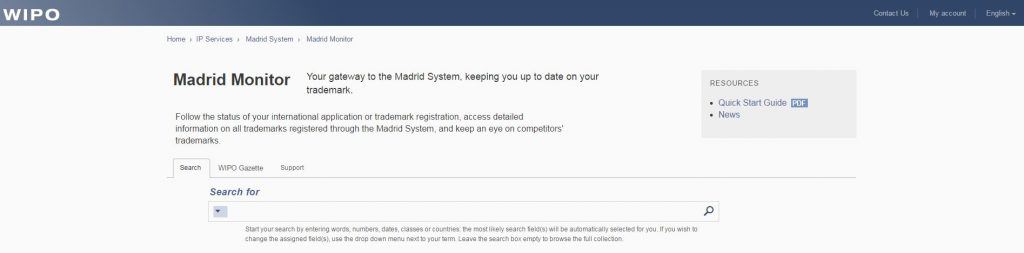
Did you know?
Madrid Monitor’s advanced search option gives you access to an expanded search interface allowing you to enter your search in specific fields. Browse by number, mark, name, date, classification, country and more.
To access the advanced search interface, simply select “advanced search” on the bottom right-hand corner of the Madrid Monitor main page.
For further instructions on how to use the database, including how to edit your search, view the full history or real-time status of an international trademark registration, download the Madrid Monitor Quick Start Guide.
The future of Madrid e-services
The deployment of the Madrid Monitor marks the next step in a broader Madrid Registry initiative focused on delivering a simplified, customer-driven online experience for our users throughout the lifecycle of their mark. Over the coming months WIPO will introduce a series of improvements and new resources, enabling you to access information and manage your trademark portfolio faster and more effectively.
Source:
Text and Pictures: WIPO Madrid News






